The world of aroma – chemicals can be overwhelming, especially when you’re faced with hundreds of these scents. Organization from the start is imperative. You can quickly get overtaken by aroma – chemicals and essential oils if you do not get squared away from the beginning. In this page, I hope to help you set up your aroma – chemicals and essential oils in a way that will allow you to quickly work with them.
The world of aroma families is complicated, because not everyone shares the same organization method. Some families are more obvious and shared by all, such as Floral, Green, Amber. Others get tricky, like Earthy, Mossy and Ethereal. I mean, what’s an ethereal scent?
Color – Coded Bottles for Organization
Color coded bottles, by family
So, I simply followed the lists and similar colors as used by the perfume houses Givaudan and Firmenich, then adjusted to my own needs. The list below will give you the aroma family names and colors I have applied to my own list, which is then how I set up my database. A life saver! As you can see in the image on the left, bottles are organized by aroma family AND their respective colors. Each color on the top of a bottle represents their aroma family. When you have several hundred aroma – chemicals and essential oils, you want to be able to figure out what’s where. The database I spoke of in the Setup page, coupled with the color labels, help you do just that. Below, I will show you how to divide your database.
Database Overview
I cannot really go into how to create a database, but can tell you what mine looks like, so that you can reproduce it. I use Zoho for my on – line database, and creating a database there is fairly easy though it takes some figuring out.
A database consists of fields. These are the areas that will allow you to enter information. Each field is given a name. When you create your perfumery database, you may start wondering what fields you need. I did a lot of research in the beginning, until I came up with what suited my needs. Below is a list of the fields on my database (I left out a couple that I did not think would be useful to anyone else but me), and I hope this will help you when setting up yours. Below you will find a downloadable PDF with my database, as a sample. Databases keep growing, so this PDF may not reflect my current database, but it does not matter as I am using it for you to see how it works. You can use that for guidance, but I thoroughly recommend you create your own.
Database Fields
– Image: This helps you quickly identify the kind of element you’re dealing with. If you have an image of a rose, you know immediately this aroma – chemical is part of a rose scent. Pheny Ethyl Alcohol is an example of an aroma – 0chemicals that would use a Rose for image.
– Name: This is the name of the aroma material.
– CAS#: This is a unique numerical identifier assigned by the Chemical Abstracts Service to every chemical substance including organic and inorganic compounds, minerals, isotopes, alloys and non – structurable materials. This number is important to you for various reasons. The main one for you as a perfumery student is that some aroma – chemicals go by different names, depending on who distributes them. It can become overwhelming and you may end up buying the same material a few times over with different names. By checking the CAS# against your database, you can immediately verify you do not already own this material by another name. Another good reason to have this in your database is so that it can make looking up the correct material on – line a quick and easy thing and you’ll always be certain you located the correct one.
– Manufacturer: This is important, because you want to know who created it, if it’s available. Perfume houses such as Givaudan, IFF, Firmenich, Takasago, Symrise, Robertet, release their own aroma – chemicals and essential oils, and knowing where it came from can also determine the scent. If you used a Givaudan material for one perfume, when you use it again, you want to make sure it is the same. A specialty essential oil from Robertet may not smell the same as one from another supplier.
– Supplier: This field is important because not all suppliers carry every aroma – chemical or essential oil. Sometimes, though, a supplier may no longer carry one you bought from them in the past. Still, it helps knowing where to go get it again when you need to reorder.
– A.K.A: Just about every aroma – chemical has a couple of names it goes by. This field will help you by adding the other names you can find it as. So, when you’re following a formula and think you do not have that particular aroma – chemical called for, it usually turns out you DO have it, under a different name. Ambromax is also Ambrofix. Cinnamaldehyde is also Cinnamic Aldehyde. You can see how it can get complicated without a cross – reference database…. This will also help you reduce your spending so that you do not end up with the same material by three different names. This field works well alongside the CAS# field (see above).
– Primary Type: This is the primary Aroma Family you’ll find this aroma – chemical or essential oil under.
– Secondary Type: Generally, an aroma – chemical will not smell like just one thing. The more immediate descriptions you have at your fingertips, the easier things work. This helps you greatly when, for example, working with Musks. All Musks are Musky, but they can also be flowery, powdery, herbal…. So, if your Primary Type was MUSK, the Secondary can then be Powdery.
– Tertiary Type: Because most aroma – chemicals and essential oils do not smell like just one or two things, a tertiary type helps you zone deeper into specific elements you may want for your perfume. In the MUSK example, your secondary type can be POWDERY, but the tertiary type could also be WOODY. The Musk Ethyl Brassilate, for example, would fit all these three definitions: MUSK, POWDERY, WOODY.
Drop – Down Menu for Aroma Types
Below is a table with each type, and the drop down menu terms I created for each. As you can see, Type 2 expands on Type 1, and Type 3 expands even further, giving you ample choices of scent. Because you create a drop down menu for each type, when you fill in your materials into the database, you do not have to keep typing family names. You simply use the drop down menu and select the aroma type. The drop down menus (and any other data field) can be edited at any time, so as you become more adept, you may want to change things to suit your working style.
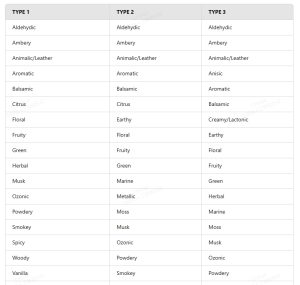
Note Field
Note – This field is about what note the material is. Perfumery scents, like Aromatherapy, are divided into TOP, MIDDLE and BASE notes. Most aroma – chemicals and essential oils will fit into one note, but sometimes you will see ones that can fit into two. Rarely have I seen all three in one material. So, I created TWO drop down menus: one is NOTE and the other is SECONDARY NOTE. Make sure each of the two drop down menus has all notes available to choose from: TOP, MIDDLE, BASE.
Use Field
Use – This is the description of what the aroma – chemical or essential oil is used for. Put as much information as you can find in here, because it will later help you decide when looking for a specific scent. For example, if you’re looking for an aroma – chemical used in the creation of a Lilac base, you will find that in the USE description.
Characteristics Field
Characteristics – This field describes the character of the aroma – chemical or essential oil. Usually it describes what the aromatic element smells like.
Odor Strength Field
Odor Strength – This one is important. Some aroma – chemicals and essential oils are low or medium in scent strength, but others, especially with aroma – chemicals, can be very strong. You’ll eventually learn what’s what, but in the beginning you want to know ahead of time that the Indole you’re using will kill your blend if you use more than a trace amount. Some aroma – chemicals have to be diluted down to 10% and some even to 1%, because that is how powerful they are. Aldehydes are such a case.
Use % Field
Use % – When you purchase an aroma – chemical or oil, you can find out the percentage that the material is usually used as. For example, Aldehyde C – 11 you can see that the Recommended Usage Level is 1.0% in the fragrance concentrate.
IFRA Restrictions Field
IFRA Restricitons – This field is generally for those items that are restricted by IFRA, like Oakmoss, Coumarin or Bergamot. If you eventually start running your own business and want to sell your creations, you may want to know this. Some niche perfumers do not care. I created this field using two boxes, a YES and a NO. I click on it if I know that there are restrictions, but personally, I could care less what IFRA has to say…and I am not the only one! That is a long story I wont’ get into…. Also keep in mind that IFRA restrictions have nothing to do with your country’s cosmetic product restrictions. THAT one you have to pay attention to.
Longevity Field
Longevity – This lets you know how long the aroma – chemical or oil lasts on a blotter (perfume smelling strip). This is good to know because you want a perfume to last and want some of the ingredients to make that happen. Lemon, for example, can last only a couple of hours on a blotter, while Musks can last for days. A Rose perfume I created is still lovely on the perfume strip, three days later.
Appearance Field
Appearance – This lets you know if the material you’re planning on using will have any color or if it is clear. I generally do not care, but some materials will be dark green, such as Violet Leaf Absolute, or dark brown such as Labdanum or Oakmoss. This will affect your final product. Personally, I love when a perfume I created looks yellow, gold, amber or dark amber in the bottle. Most of your perfumes will take on similar hues as do the professional ones you purchase.
Shelf Life Field
Shelf Life – This lets you know how long your material will generally be good for. Most will last well over 36 months if kept in a dark, cool place. Some require refrigeration. Some, however, will oxidize relatively quickly, like Aldehydes, and it is best to keep them diluted in alcohol and then refrigerate these to extend their life. It is good to get to know this from the start and refrigerate those oils and aroma – chemicals that need it rather than later find out they’ve ‘gone off.’
Storage Field
Storage – This is a drop down menu with two fields: REGULAR and REFRIGERATOR. This will let you know where to find your material so you do not spend an hour looking through your aroma – chemicals without finding what you’re after, when all along it was in the refrigerator.
Stability Field
Stability – You can add this field if you’re interested in knowing how your material reacts in various bases like gels, alcohol, laundry detergent, etc. I do not use it a lot, but it is good to have.
Leave a Reply